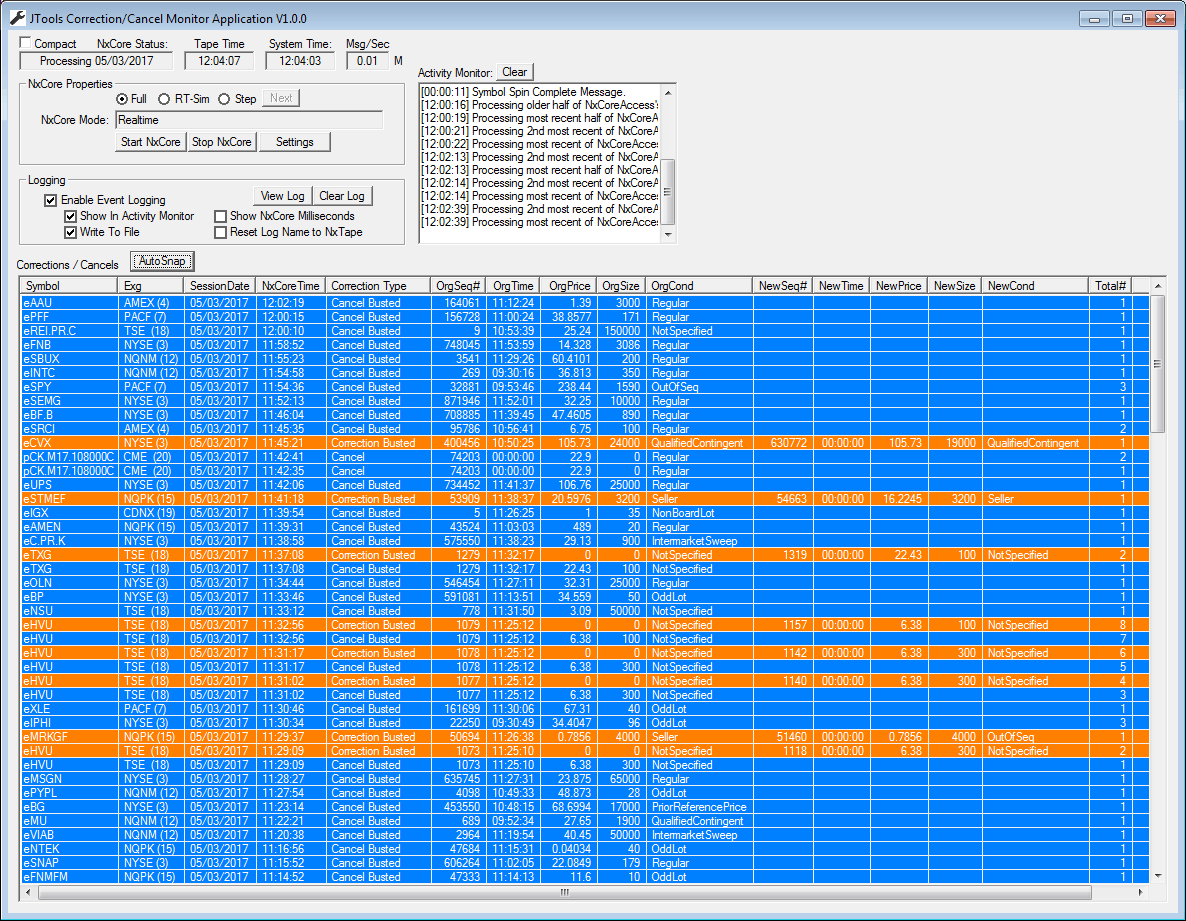
- Symbol - The symbol that was halted.
- Exg - Listing exchange of the symbol that was halted.
- SessionDate - Session date of the halt.
- NxCore Time - NxCore Time the category message is sent.
- Correction Type - The correction or cancel type.
- OrgSeq# - Original sequence number of the trade that was cancelled
or corrected.
- OrgTime - Time that the original trade was generated.
- OrgPrice - Price of the original trade.
- OrgSize - Size of the original trade.
- OrgCond - Trade condition of the original trade.
- NewSeq# - New sequence number of the corrected trade (applies only
to corrections).
- NewTime - New time that the trade was corrected. Note that in the
majority of cases this time will be 00:00:00, indicating that the correction
occurred at the same time of the original trade (applies only to
corrections).
- NewPrice - New price of the corrected trade (applies only to
corrections).
- NewSize - New size of the corrected trade (applies only to
corrections).
- NewCond - New trade condition of the corrected trade (applies only
to corrections).
- Total# - Total number of cancels and corrections for the specific
issue.
|
|