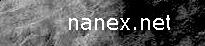

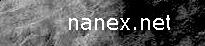  |
|
|
NxCore User Review ~ Bob Scott |
|
|
Over my
15 years plus of trading experience, I've used several different data
feeds and charting applications. The data feed and charting
application that I have very successfully used for the past several
years has been QCharts which is an on demand based application.
The dramatic increase in trade data in the past couple of years has
taken its toll and I currently can't run a 100 Symbol Hot List based
Quote Sheet in QCharts without suffering CPU usage problems. My
trading style requires detailed knowledge of active, volatile
issues and I am no longer able to run a Hot List based Quote Sheet in
QCharts that meets my needs. As the amount of data dramatically
increased, I needed to look for another solution. The solution to
that problem came in the form of the NxCore "Hot List". I have been using Eric's NxCore feed for about a year and a half and my feeling is that if you are not using it, you are doing yourself a real disservice. I'm a day trader and I don't use the NxCore API directly to get every quote, trade etc but rather I use what Eric refers to as a "Hot List". In my opinion Hot List is a misnomer in that the "Hot List" provides a great deal more data than what we have come to expect a "Hot List" to provide. The NxCore "Hot List" is gets its data using the NxCore API but does not include quotes which considerably cuts down on the required bandwidth. The "Hot List" can easily be run on a dial up line once the data is caught up to the current time. If a PC is started from a cold start, Data is filled in at the maximum rate of your feed so I would recommend at least a low end DSL feed. The Hot List provides complete data "snap shots" as often as the user desires - every second, every hour or anything in between. The snapshot consists of data sorted on one of nine primary sort selections , Highest Tick Volume, Highest Trade Rate etc and provides at least 17 user selectable data fields - Symbol, Trade Time, Net Change, NetChangeOpen , NetChangeLow, plus the equivalent percentages to name a few. The entire snapshot is provided at every update and if that was not enough, the data is provided in an easy to use ASCII format so that even novice programmers can create their own special functions. All of this is provided with minimal CPU resources. As I write this during mid trading session, the NxCore API and the HotList program are each using less than 1% CPU when looking at the 3500 Highest Traded symbols every 10 seconds. The NxCore Hot List uses PC resident data which has doubled over the last year and a half to an average of about 100MB per day. Some think of this as a lot of data but a 160GB hard disk would hold about 5 years of data so that is meaningless in my book. That fact that you don't have to continually download data from an on demand source reduces the load on the PC tremendously plus you get instantaneous updates. An added plus of having the data on your PC is that you can back test data as much as you like anytime you want. This is very important when developing new program changes or trading techniques. In summary, the bottom line is that my trading profits have increased dramatically over the last year and a half and I attribute a great deal of that to the use of NxCore Hot List data and the capabilities it provides. Bob Scott What Others Are Saying |
|
Copyright 2007 Nanex, LLC. All Rights Reserved. |